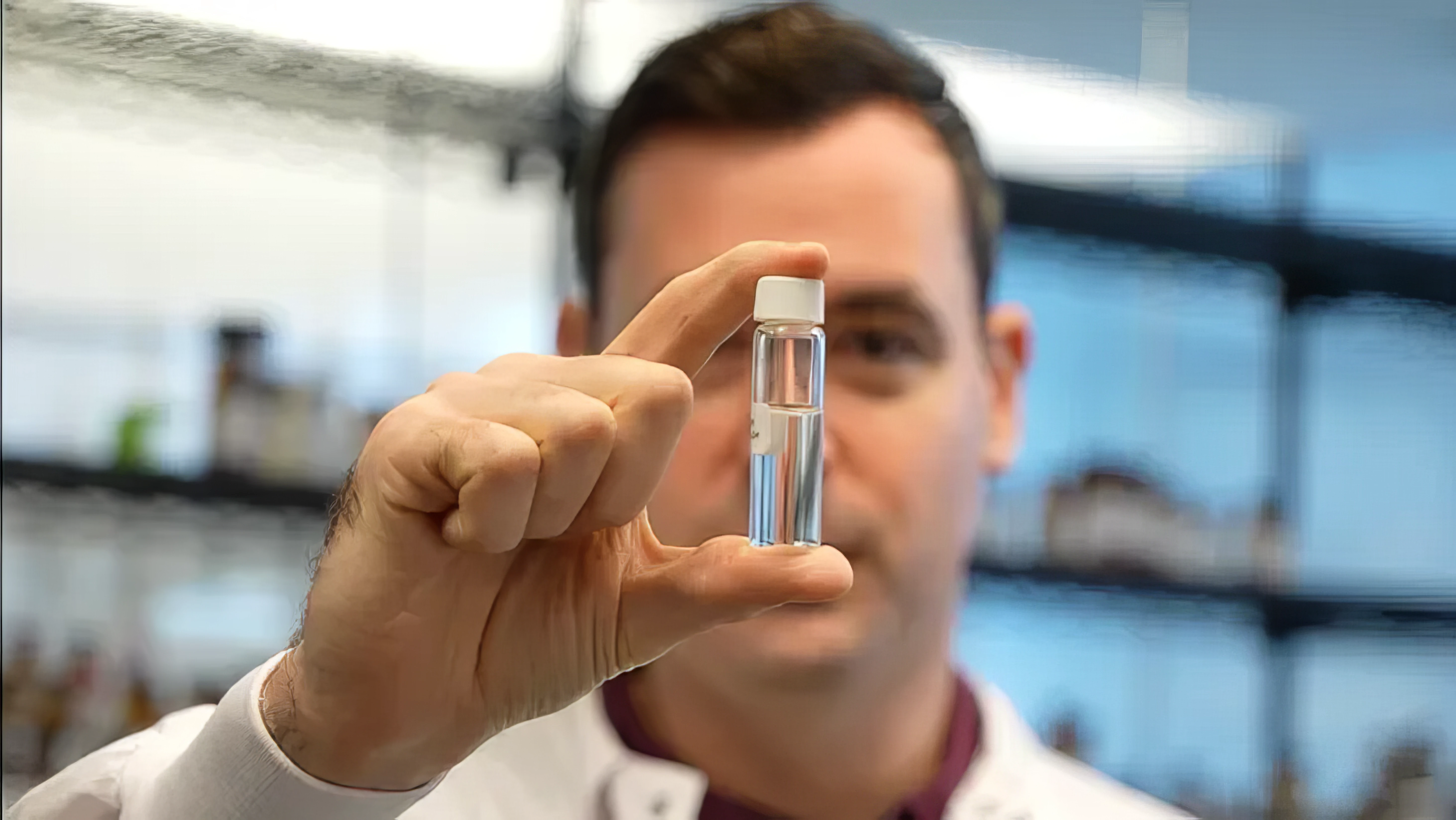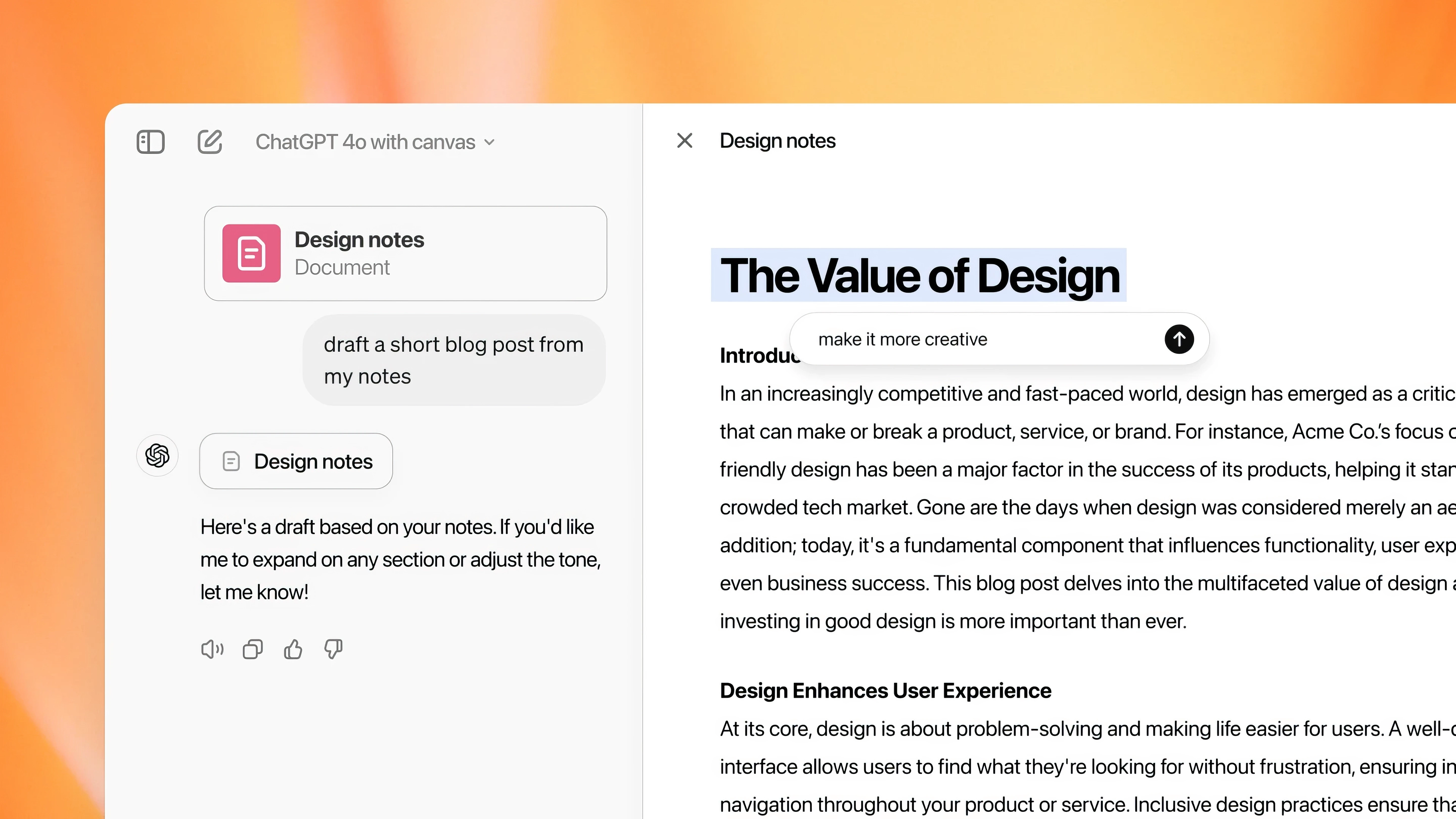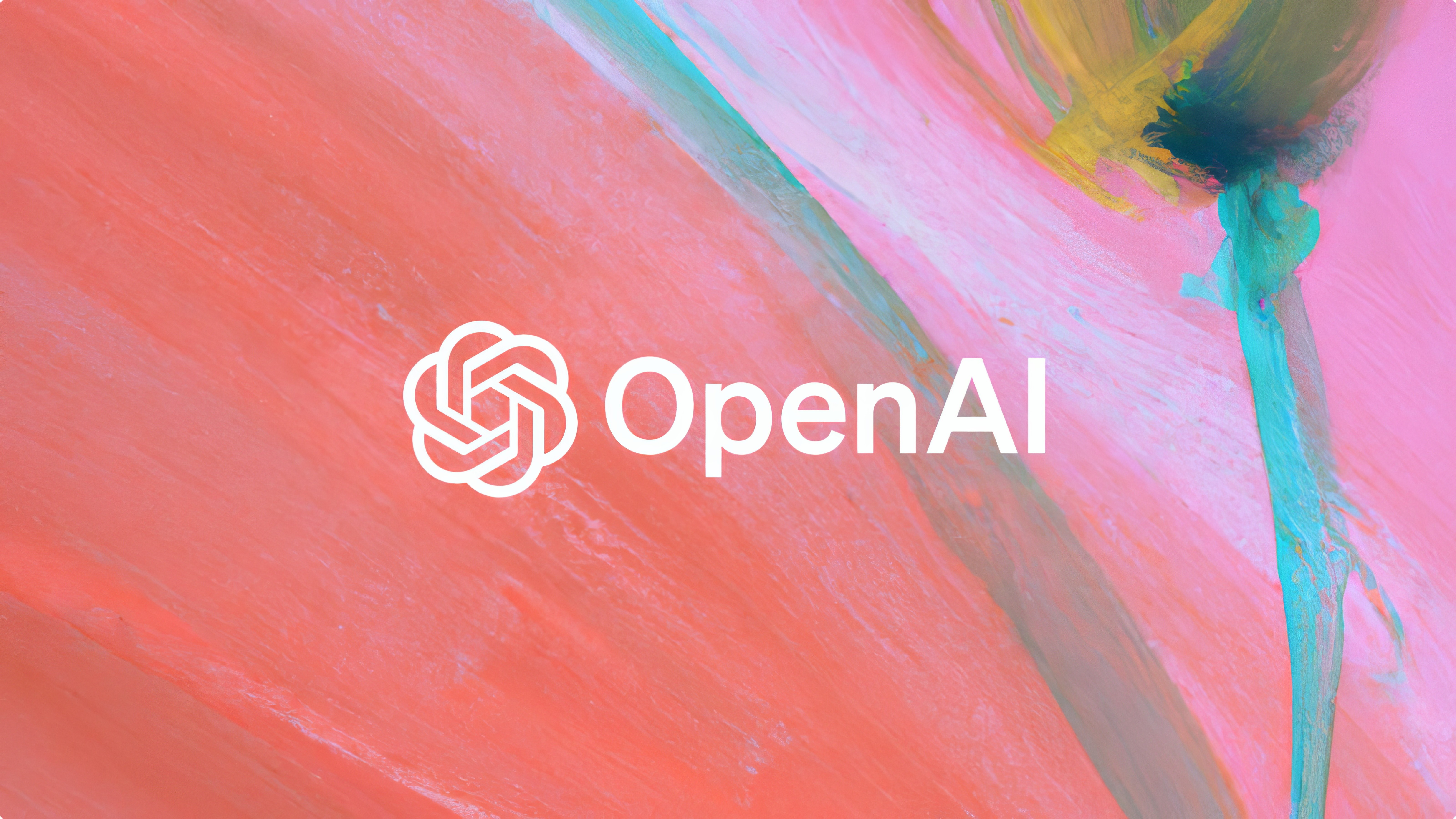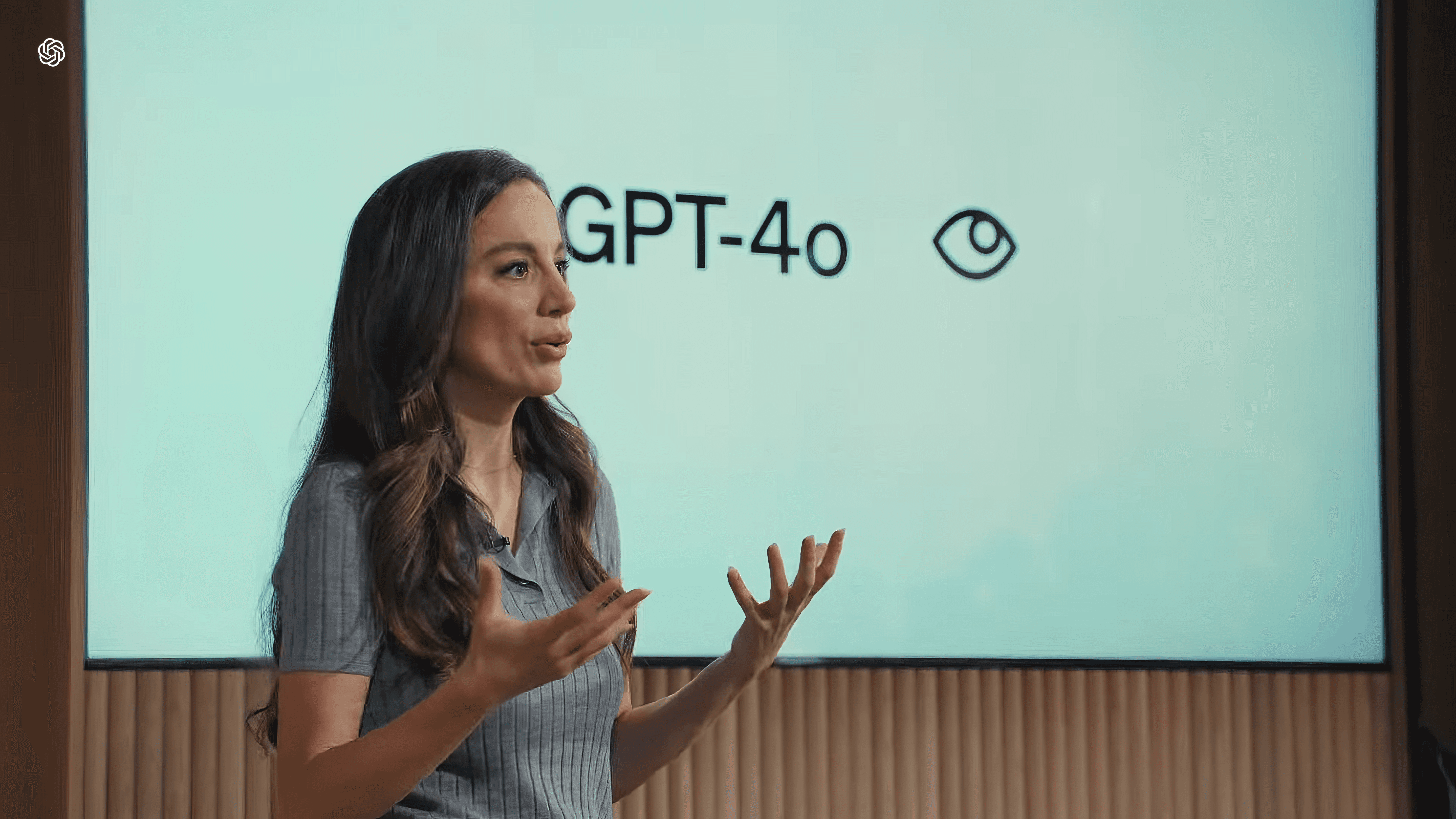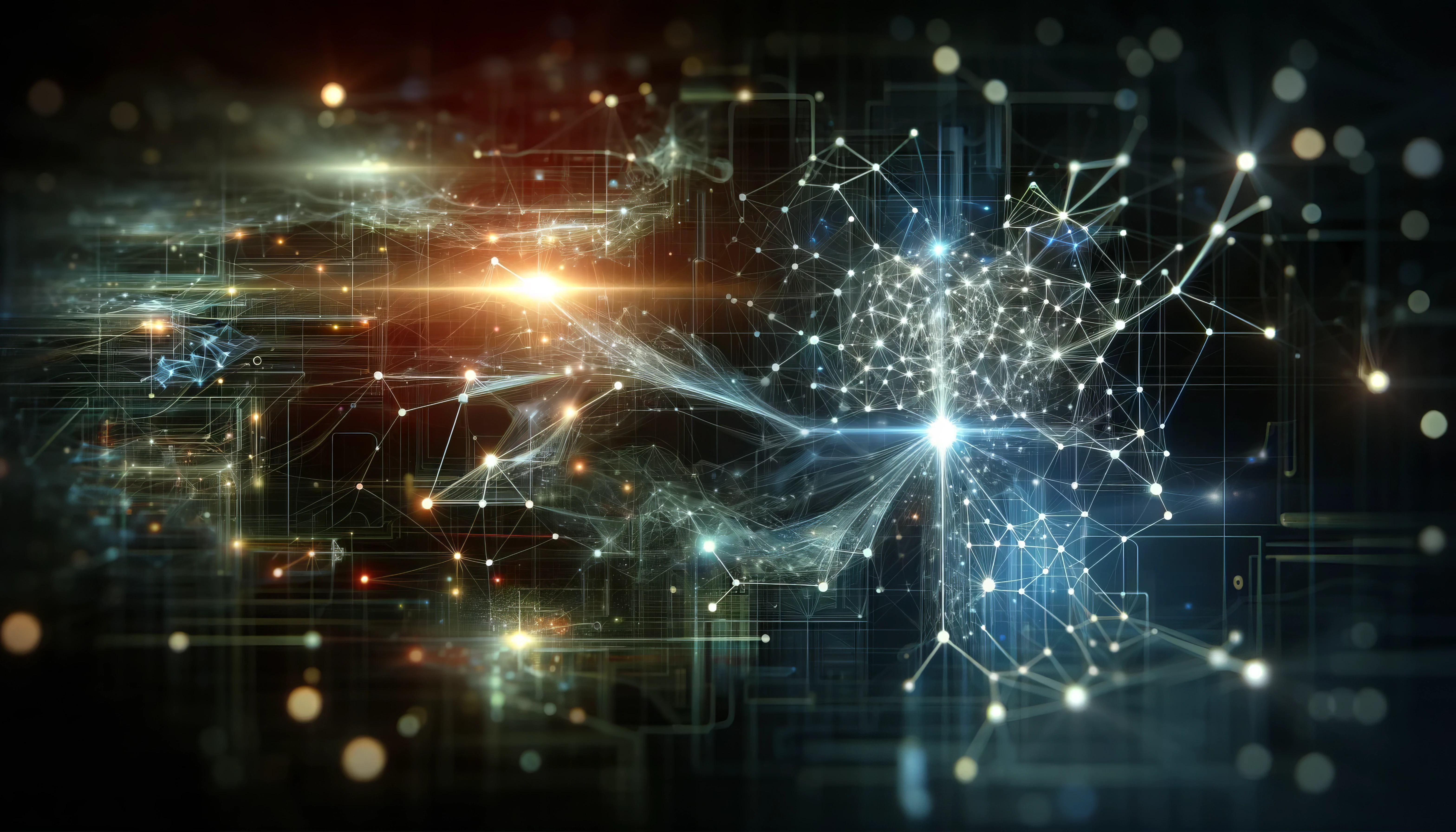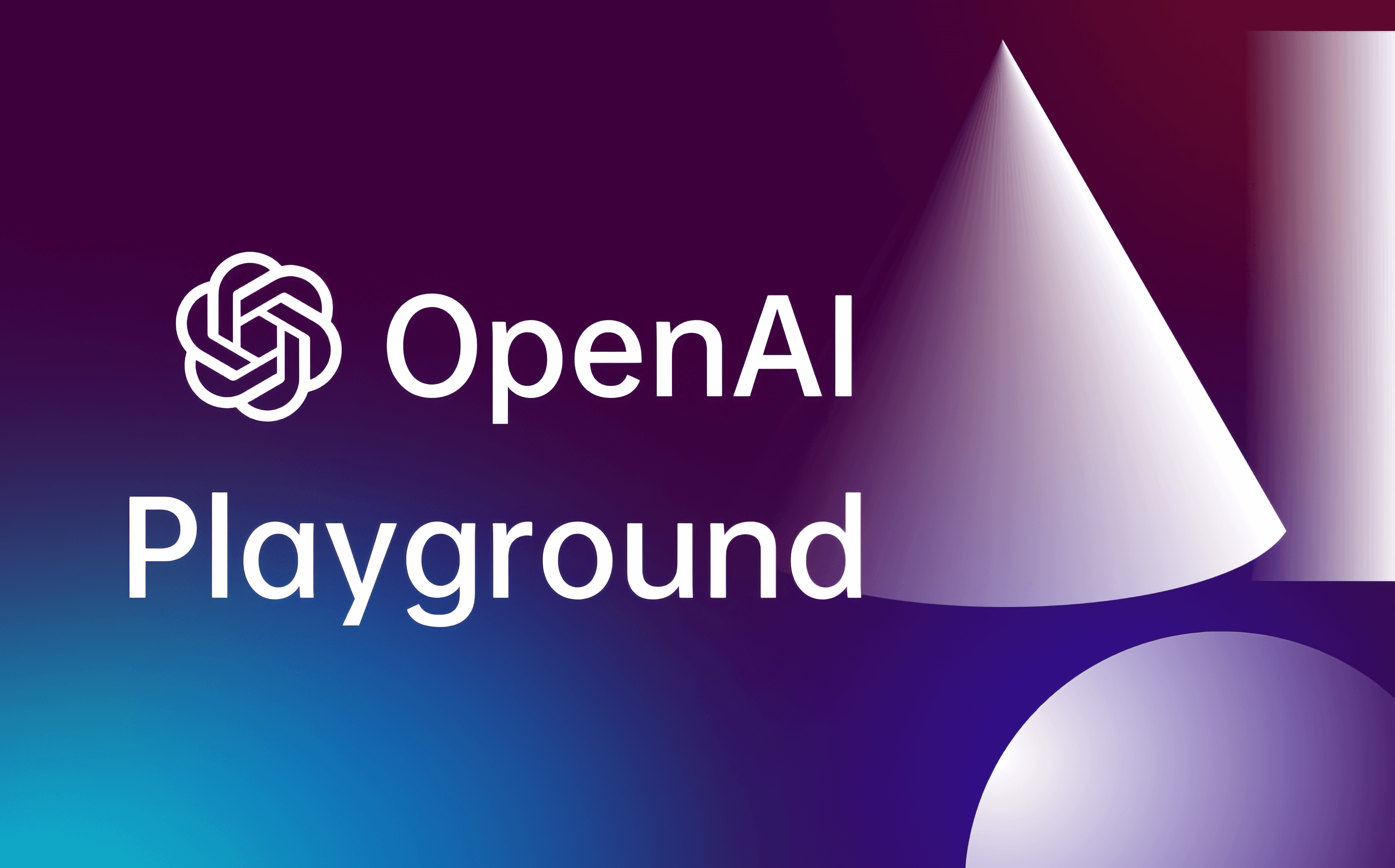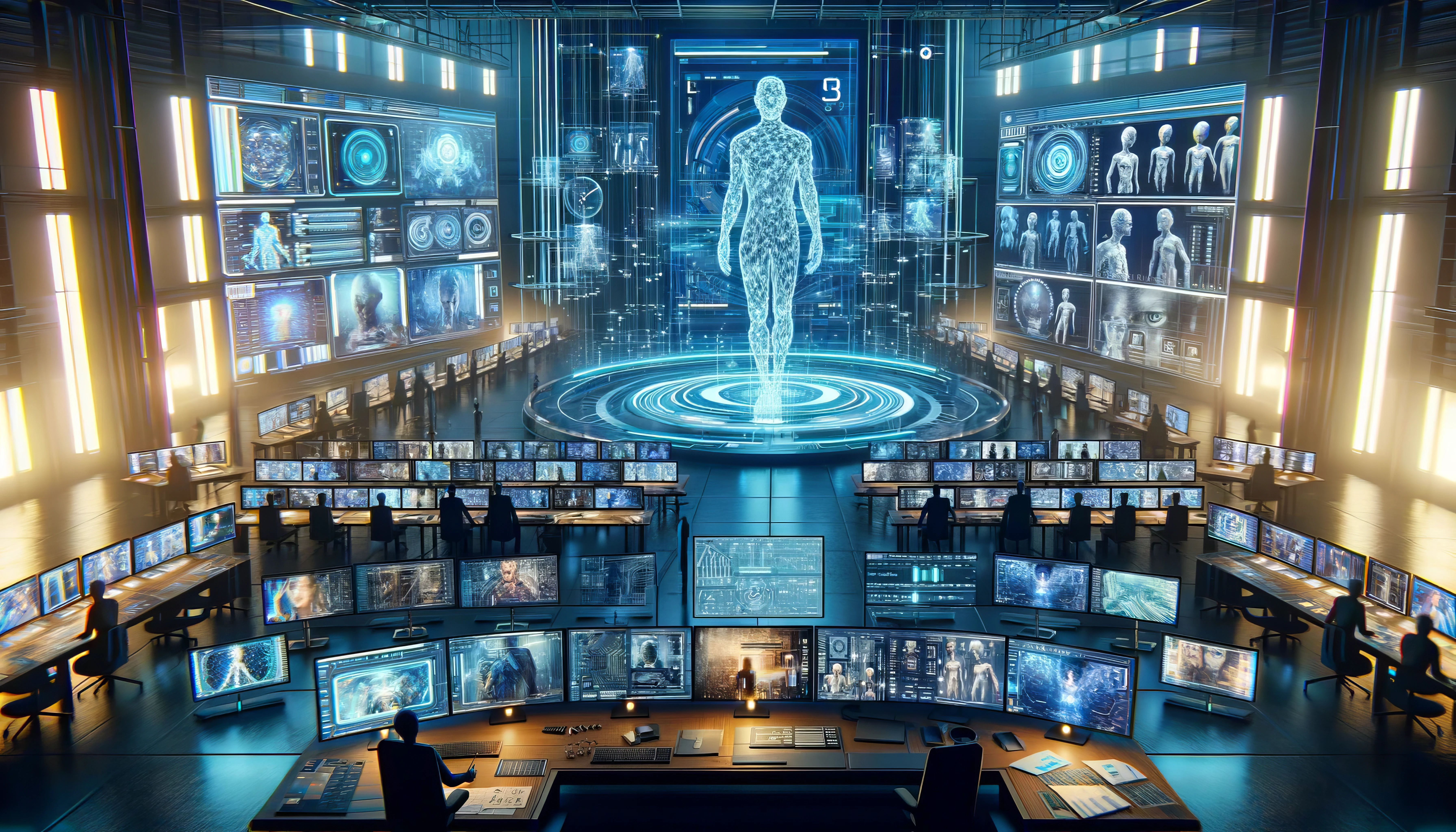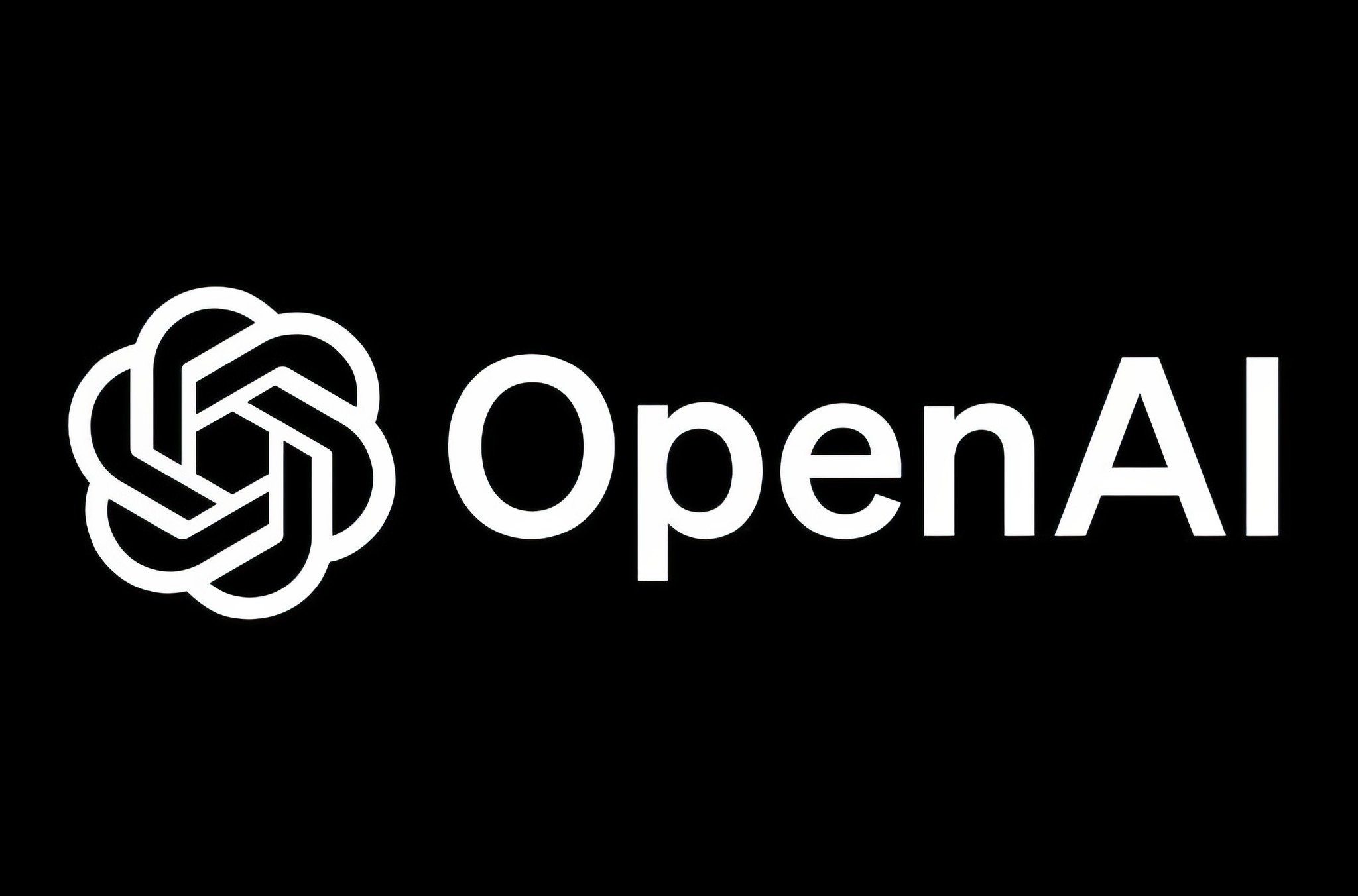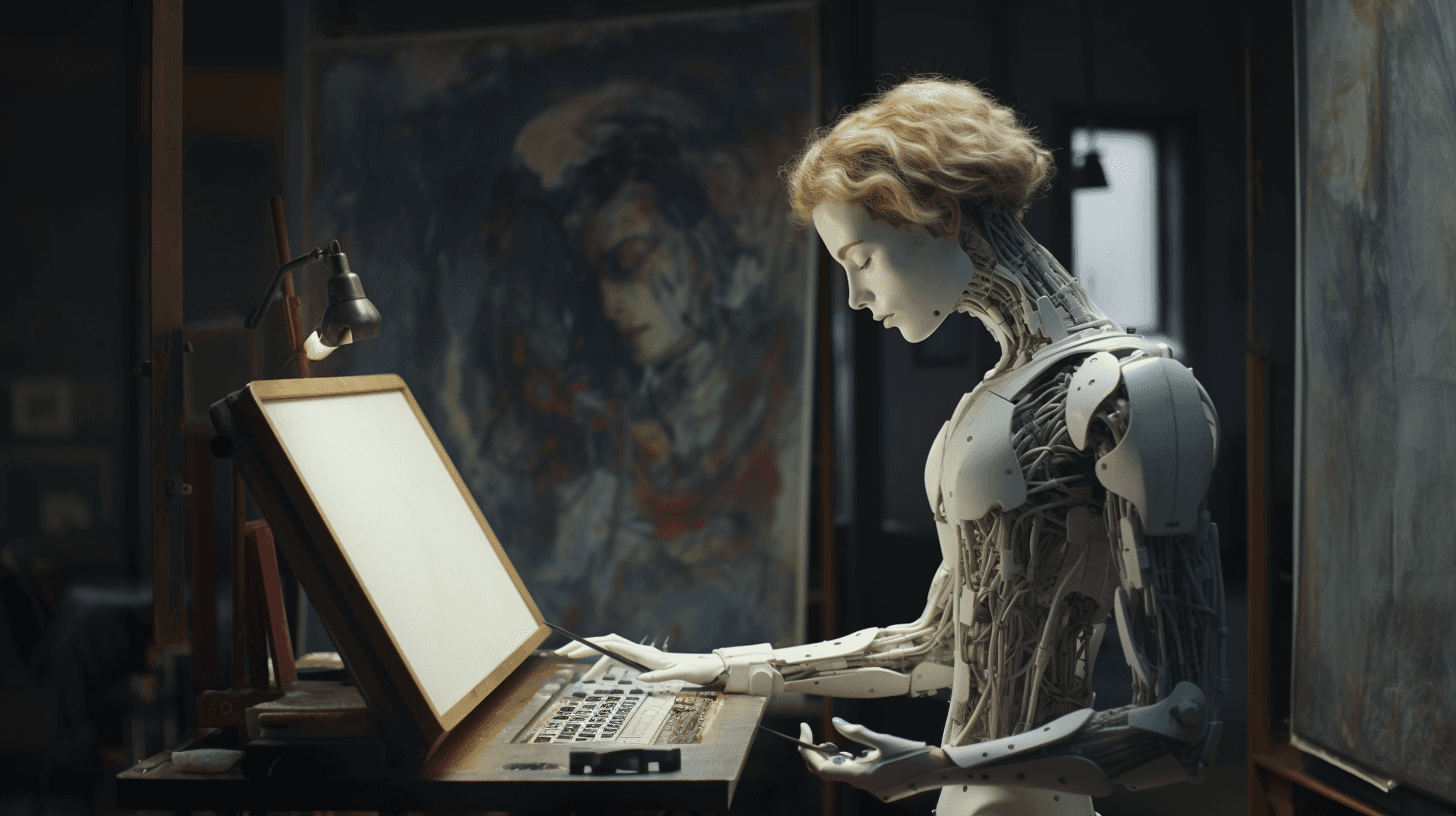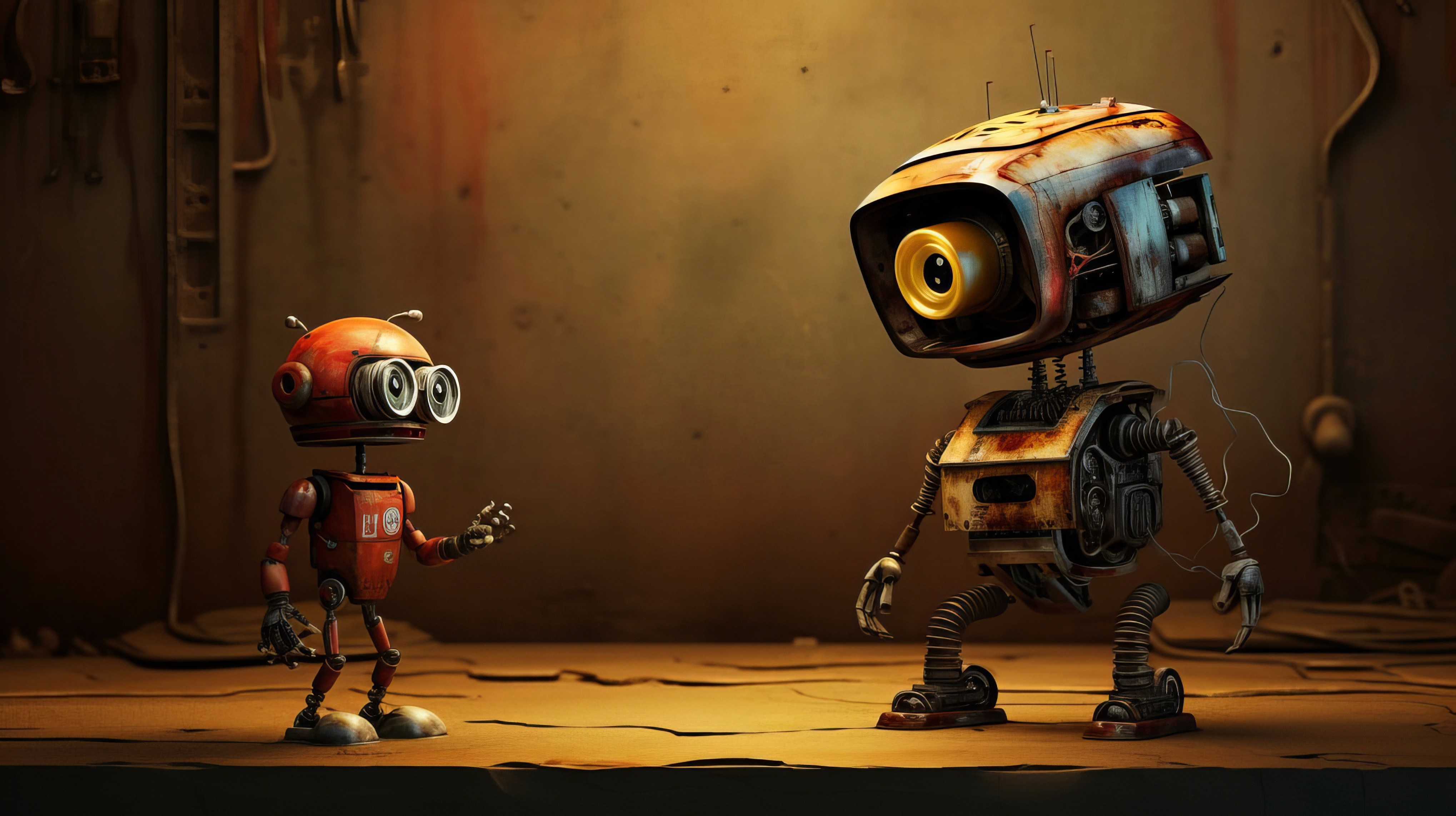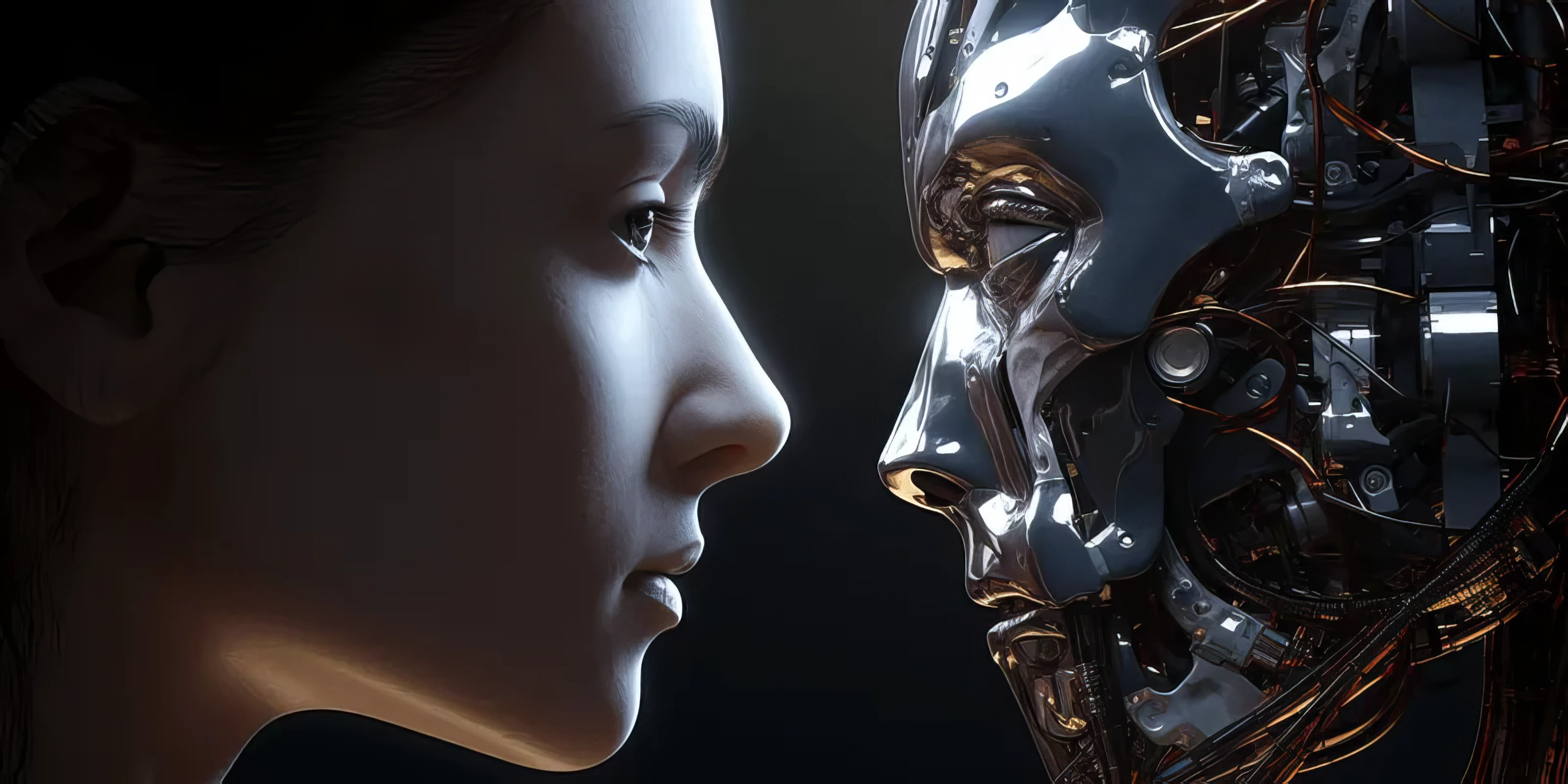[BY]
Moon(Mounir Belahbib)
[Category]
AI
[DATE]
Jul 23, 2023
Unveil the magic of video production by taking your readers behind the scenes. This blog will provide an exciting glimpse into the intricate world of creating captivating videos, highlighting the creativity and technical know-how that goes into each production.
compositor effects (link in comments)
byu/techz59 inblender
Ever wondered how to add that extra oomph to your 3D creations? Well, today we're diving into the world of compositor effects in Blender.
A user named techz59 on the Blender subreddit recently shared a collection of post-processing effects using the real-time compositor in Blender 3.6. From slicing effects to glitch FX, these compositor effects can take your 3D art to a whole new level.
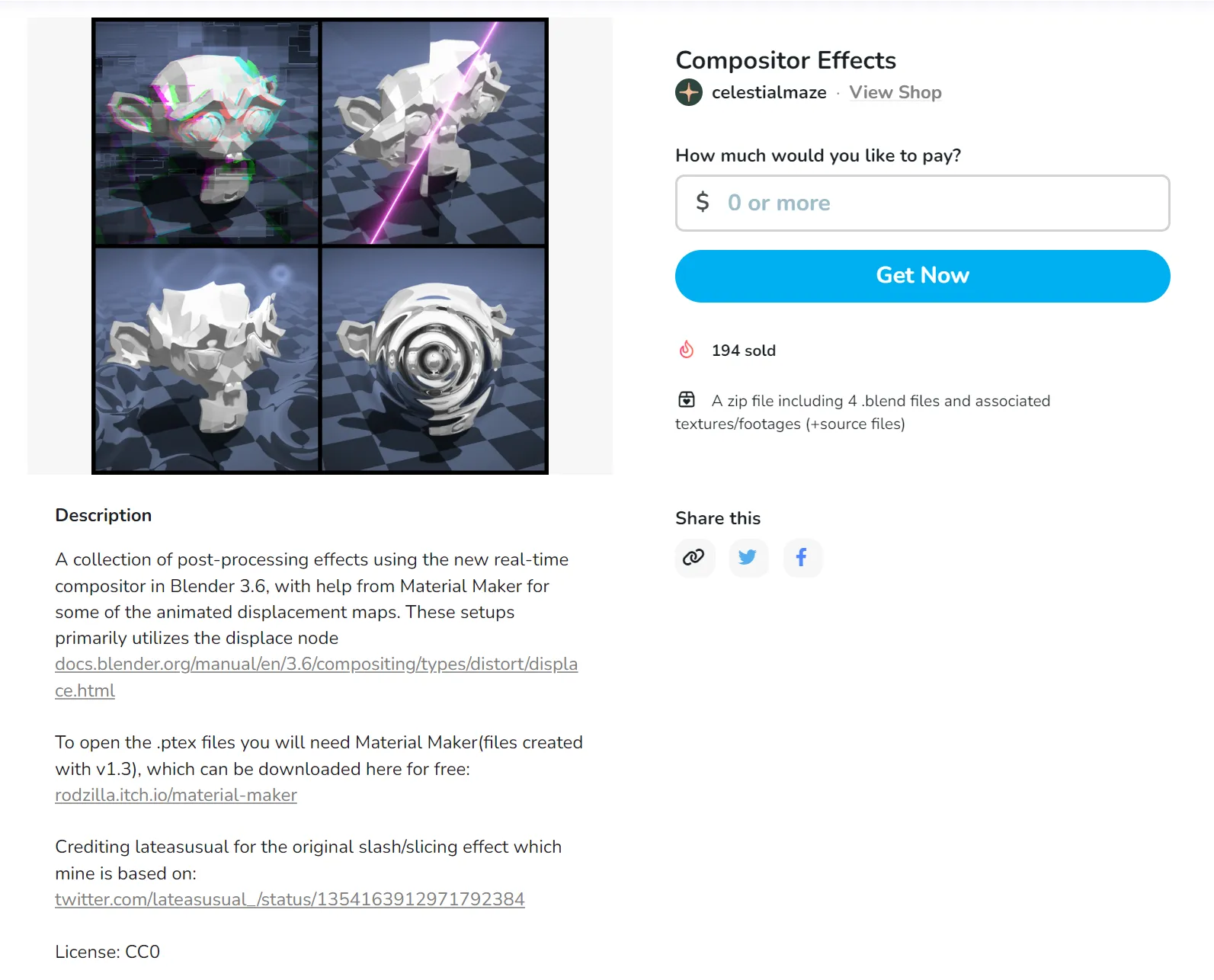
Kofi of Celestial Maze (u/techz59)
But what exactly are these compositor effects? In simple terms, they're a way to manipulate your render's appearance after it's been created. You can use them to add effects to your work, like distortion, color grading... to refresh the usual boring flat results we usually get.
One of the effects that caught my eye was the slicing effect. Late as usual, a Dev/VFX/Tech Artist, shared a tweet showing off this effect. It's like slicing a 3D model into a million pieces with lasers. How cool is that?
Blender's compositor is node-based, which means you can simply connect different nodes to create the effect you want.
One of the users on the subreddit suggested making more compositor-based effects tutorials. And I couldn't agree more. These effects are not only cool but also much needed for Blender. They can add that extra touch of realism or artistic flair to your work.
They can truly transform your 3D art and make it stand out. And who knows? You might just find your new favorite tool in Blender.
So go ahead, experiment with these effects and see what amazing creations you can come up with!
Stay tuned for more exciting Blender tips and tricks. Happy blending!
<blockquote class="twitter-tweet" data-theme="dark"><p lang="en" dir="ltr">*slicing noises* <a href="https://twitter.com/hashtag/b3d?src=hash&ref_src=twsrc%5Etfw">#b3d</a> <br><br>Would be realtime but the number of nodes (for the slices) means I only get ~12fps playback. Viewport performance is totally fine though<br><br>I'll be making a tutorial on screenspace effects like this and the glitch FX soon! <a href="https://t.co/Nj0q8feRJt">pic.twitter.com/Nj0q8feRJt</a></p>— Late as usual (@lateasusual_) <a href="https://twitter.com/lateasusual_/status/1354163912971792384?ref_src=twsrc%5Etfw">January 26, 2021</a></blockquote> <script async src="https://platform.twitter.com/widgets.js" charset="utf-8"></script>
Content