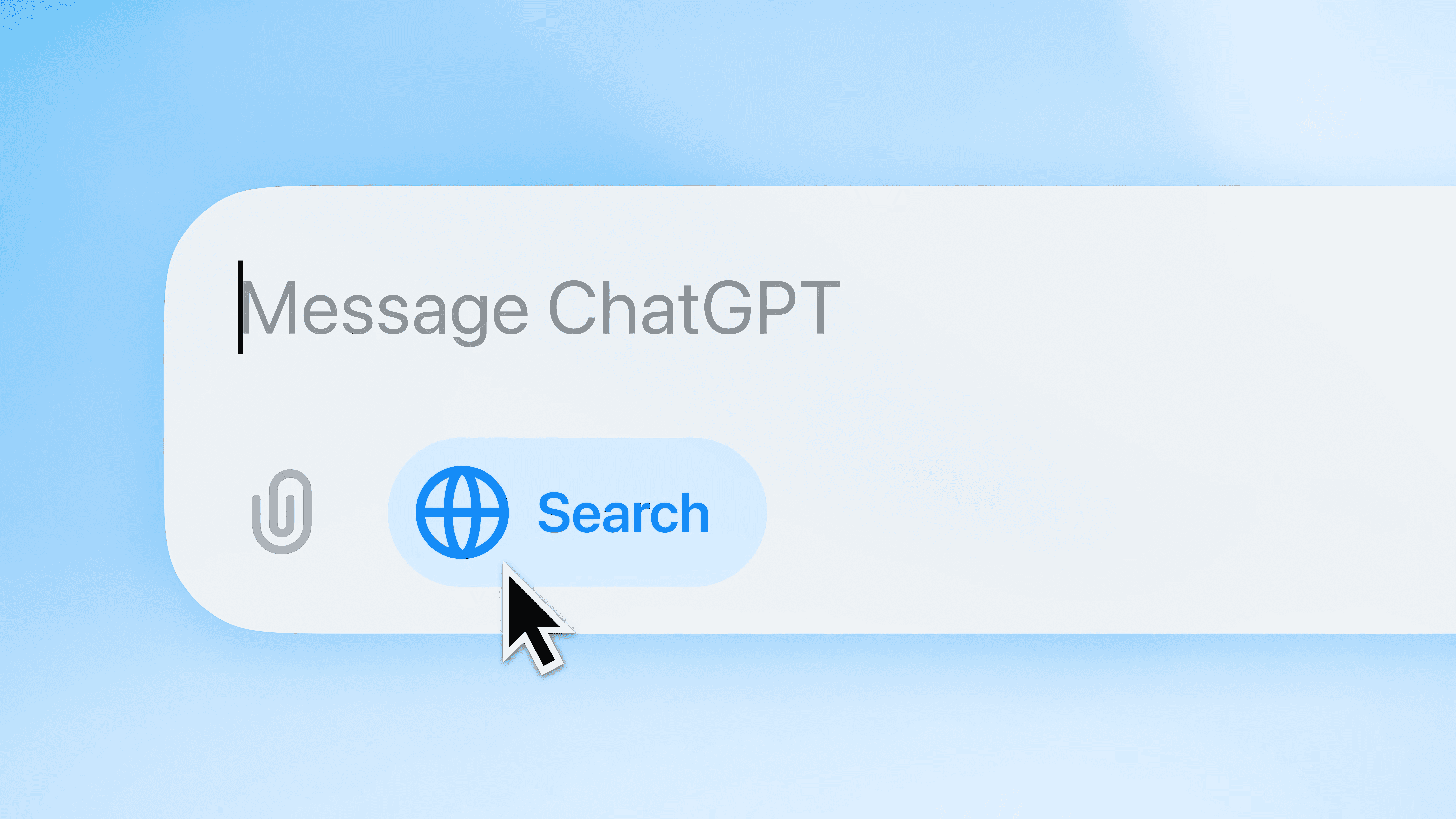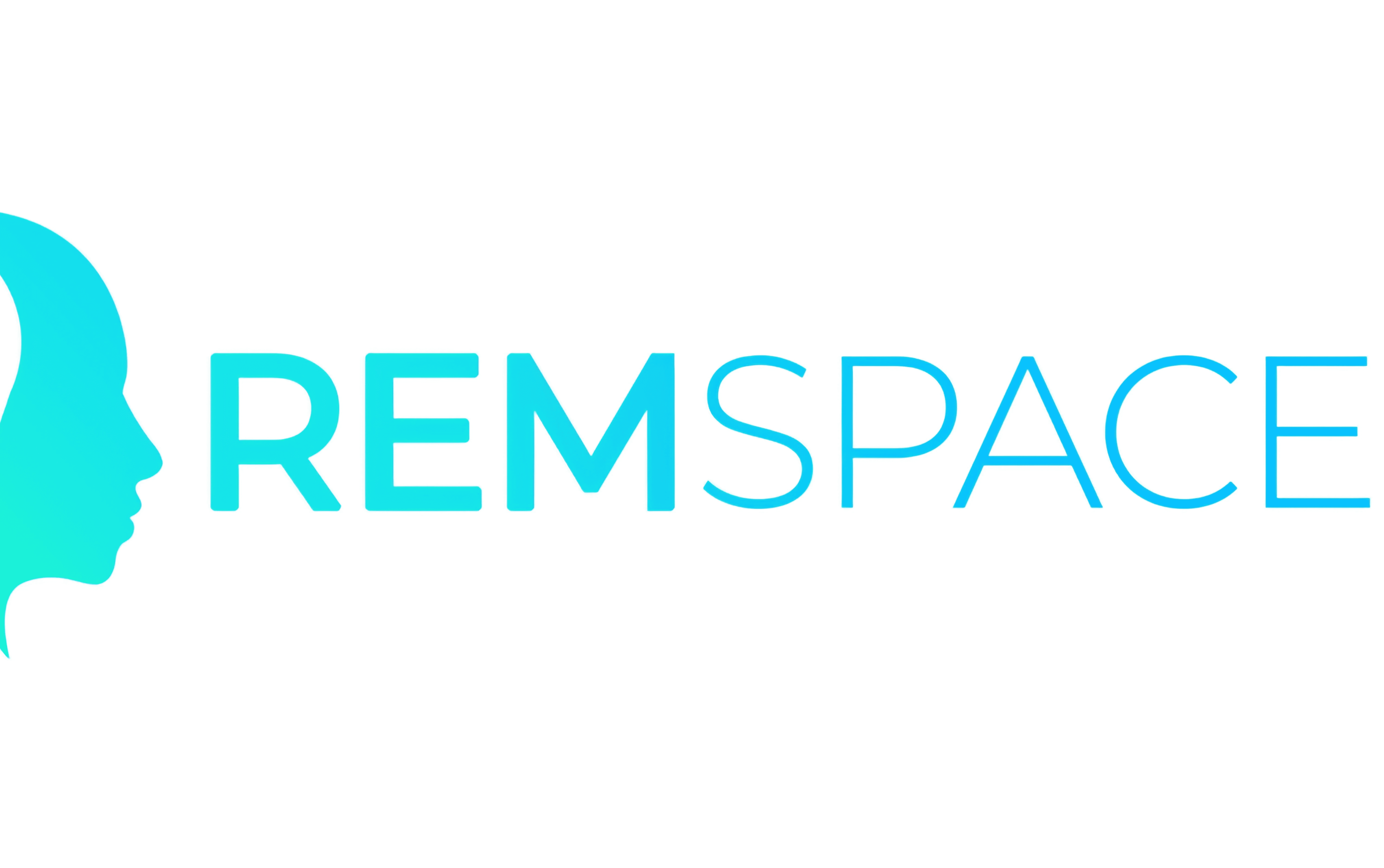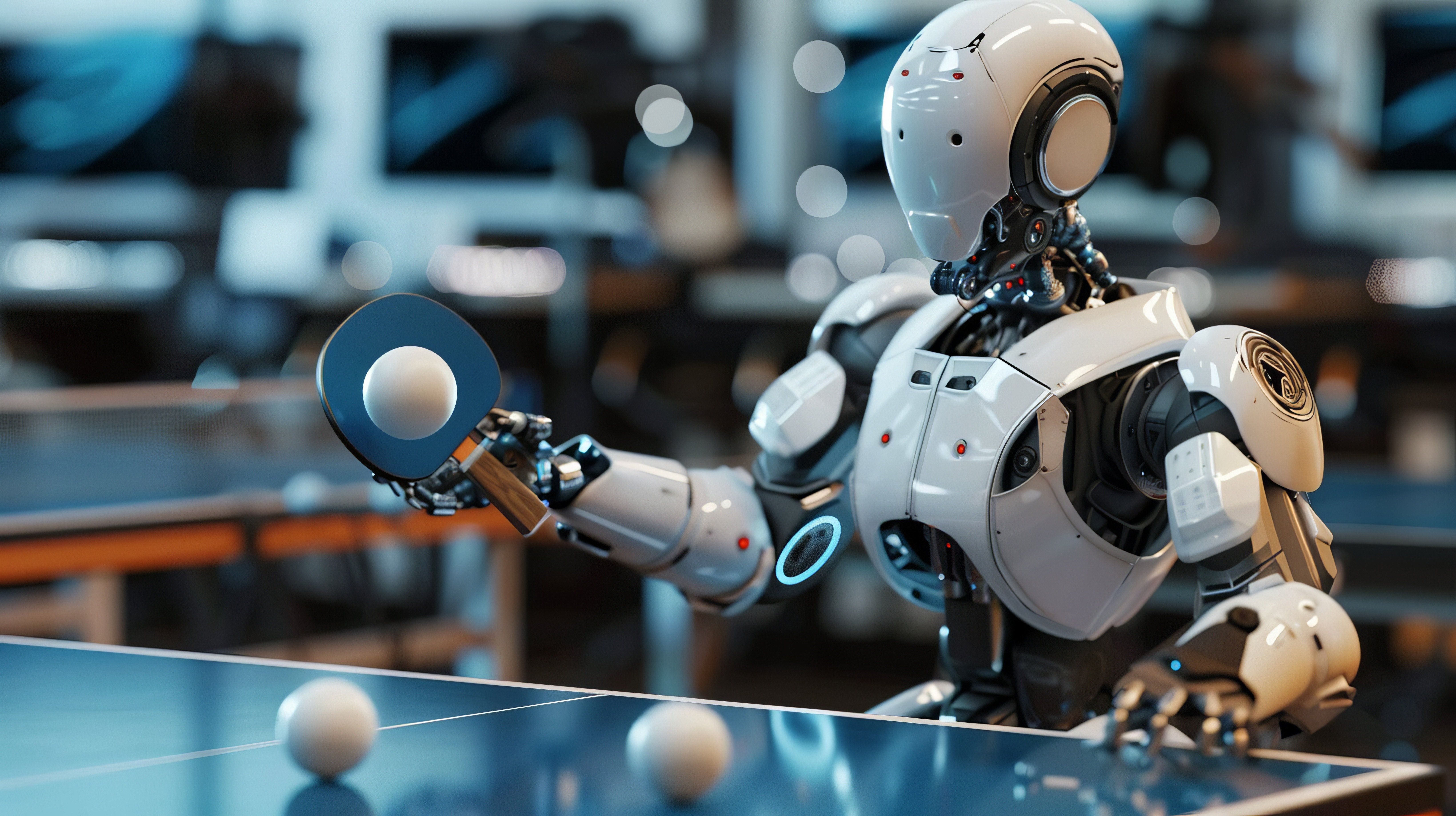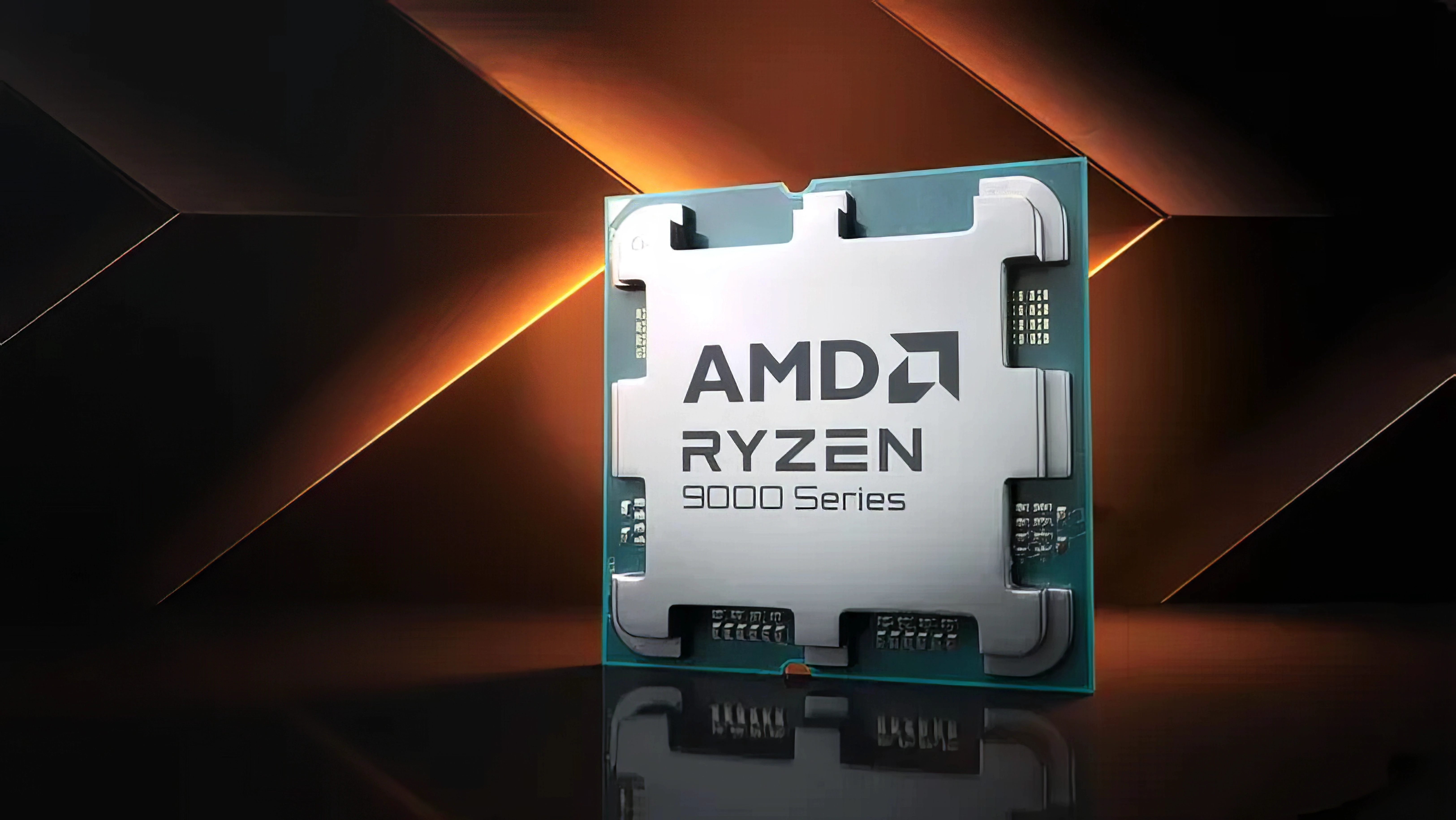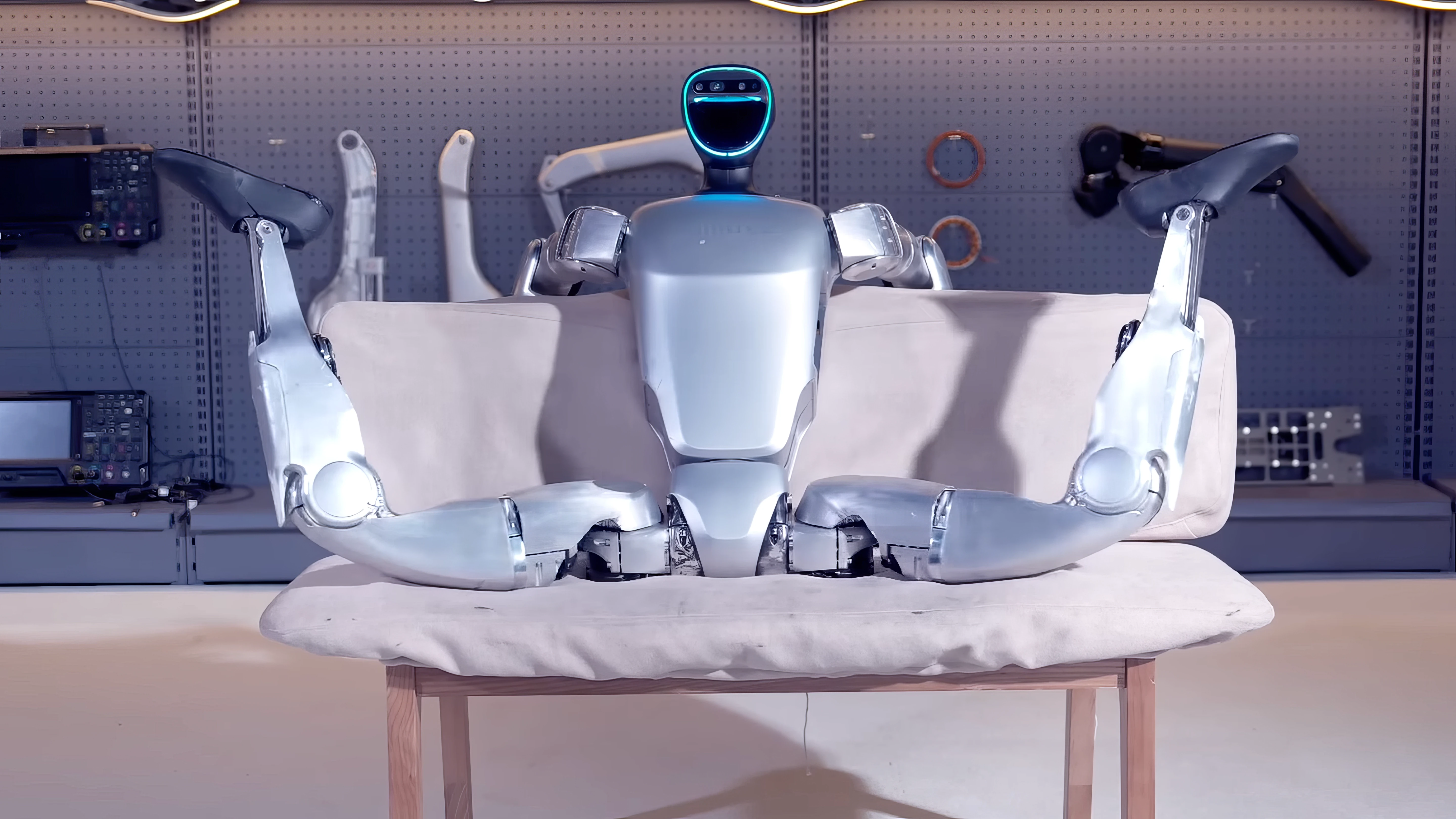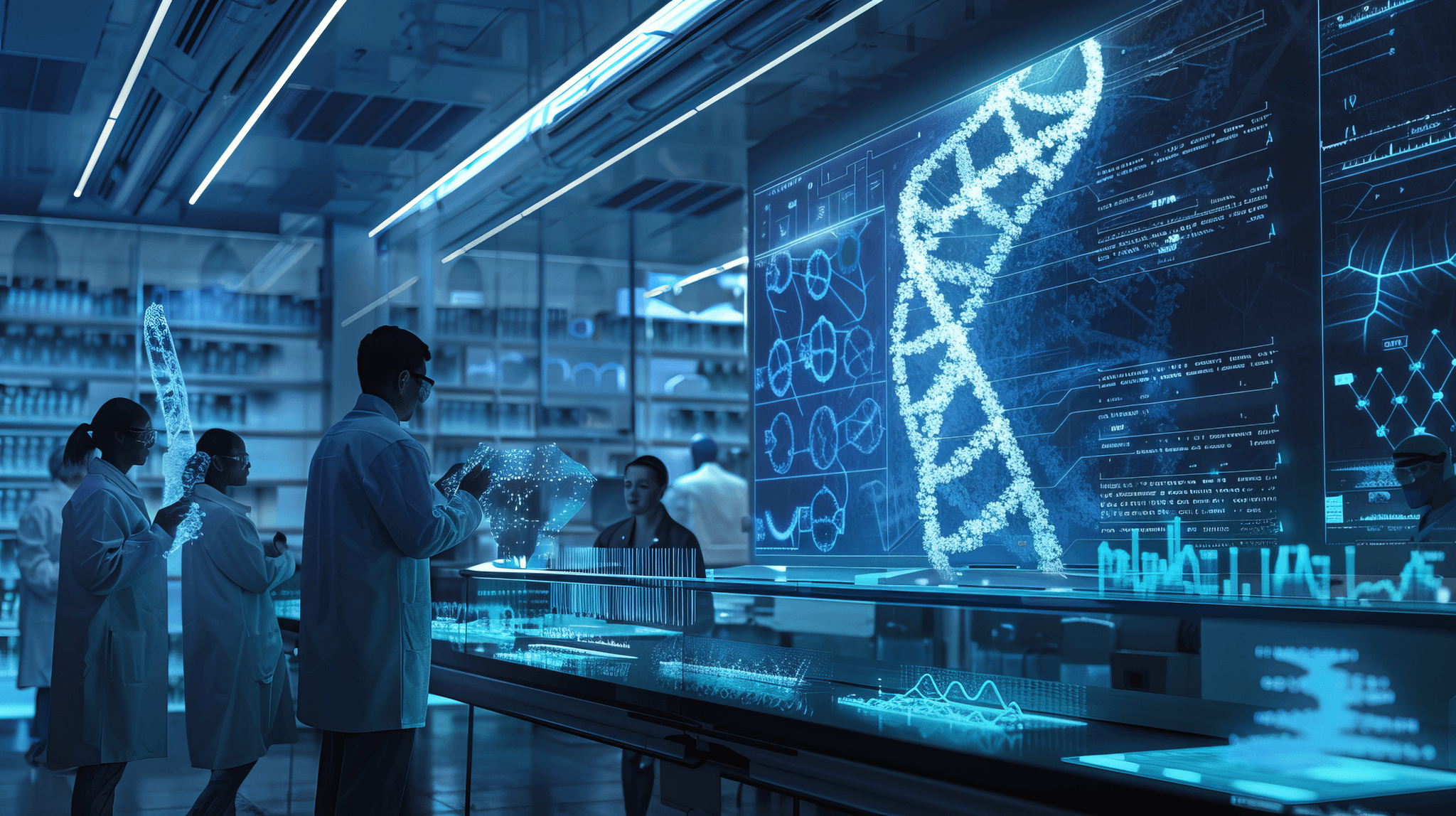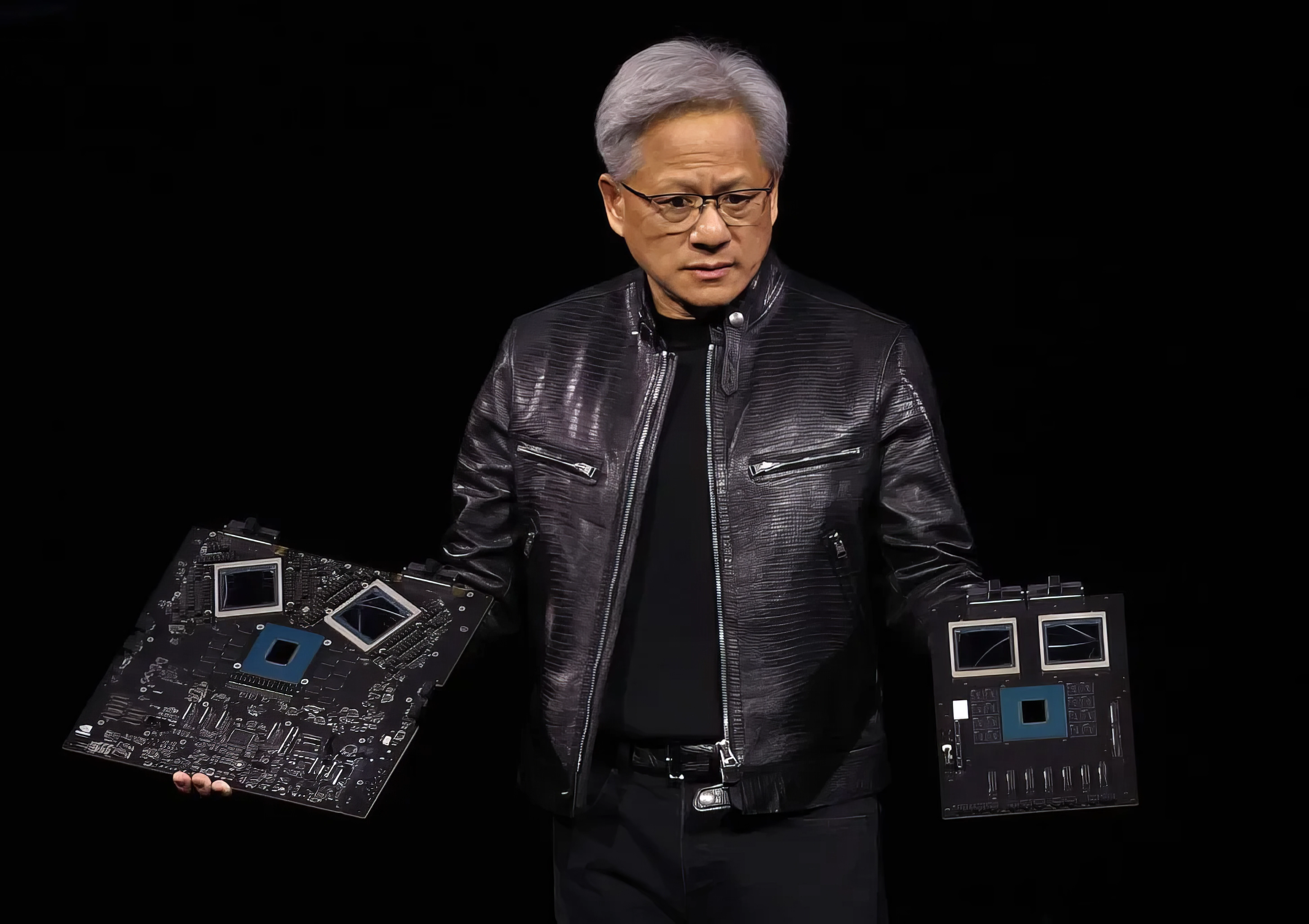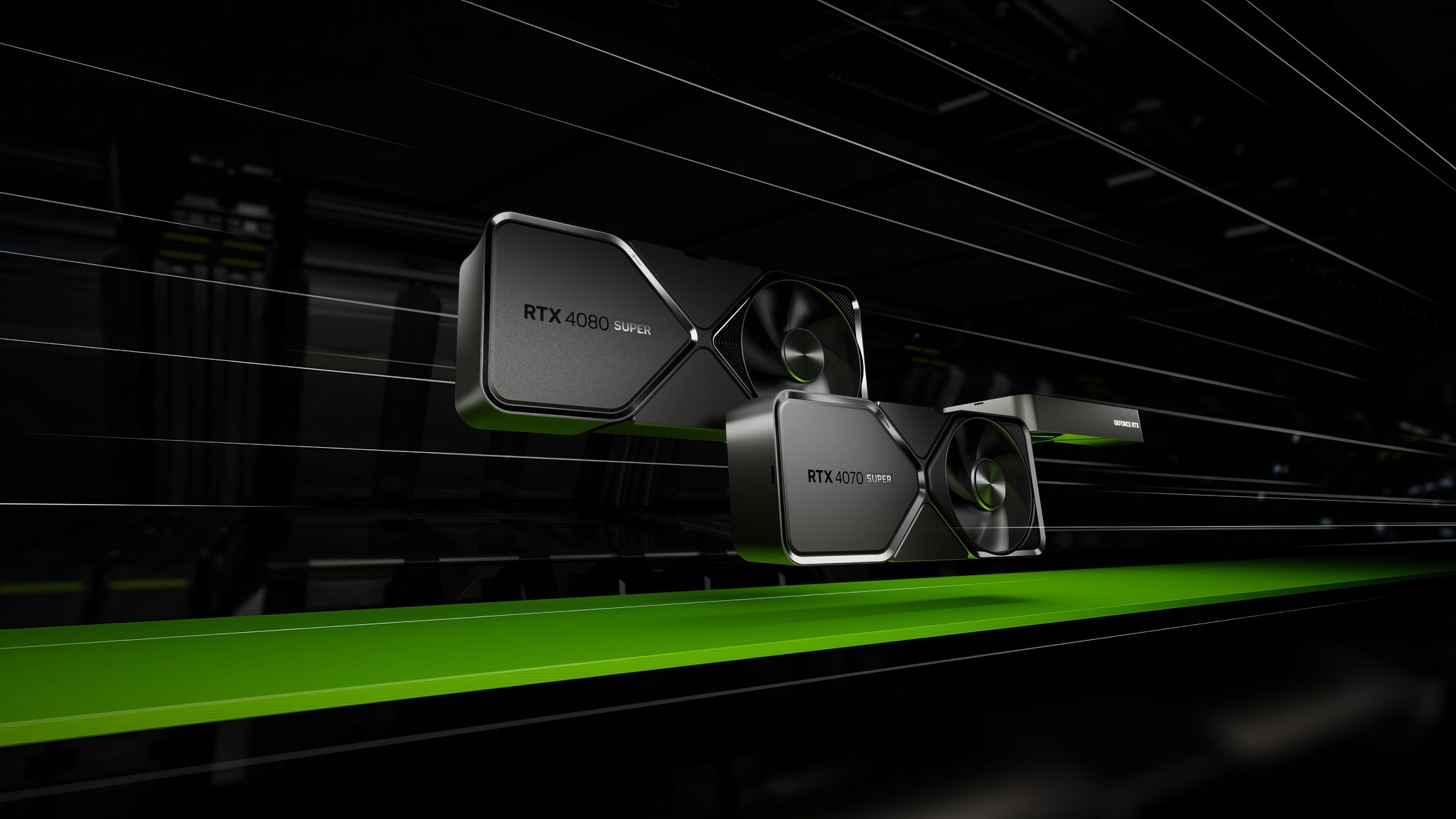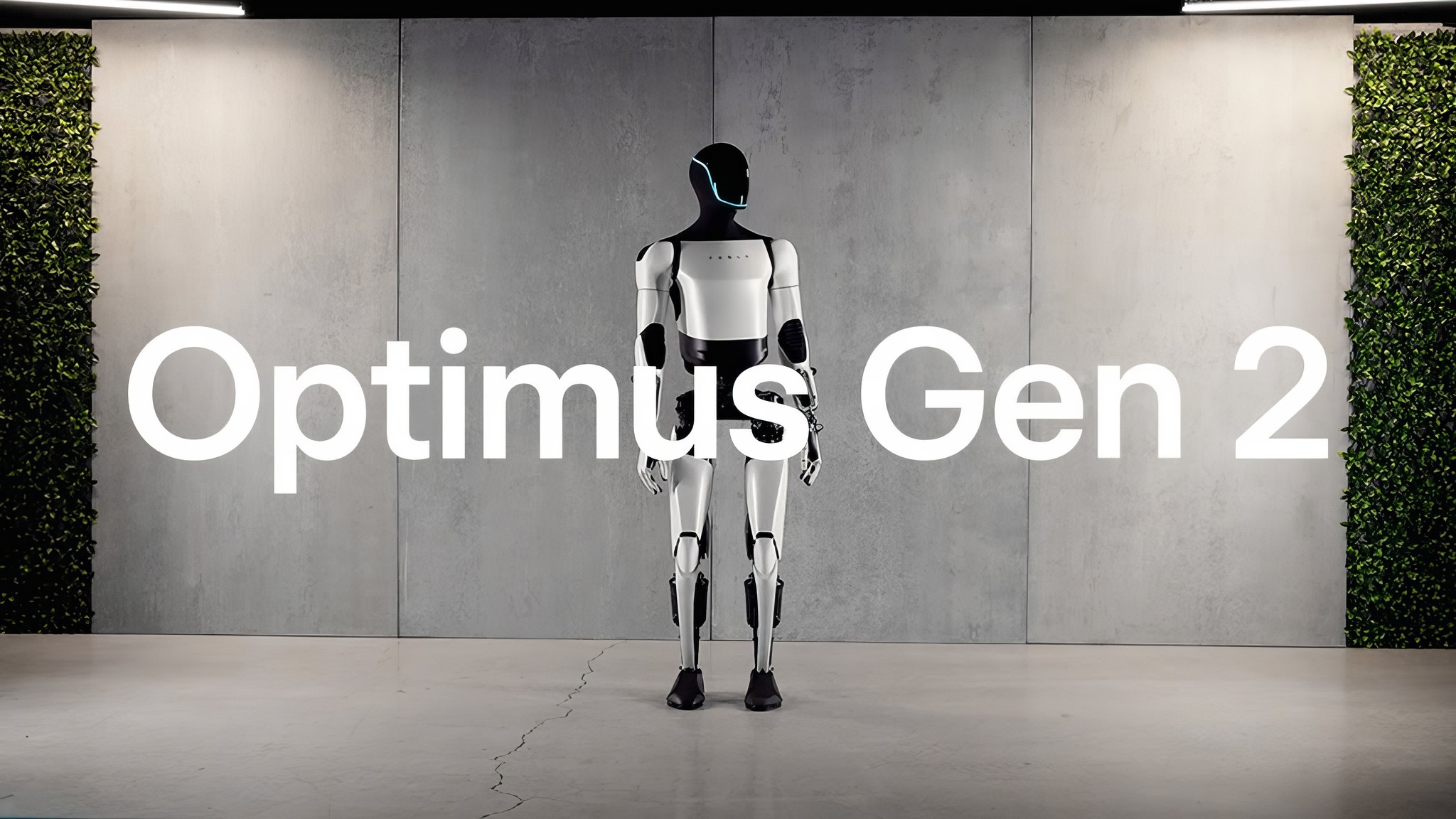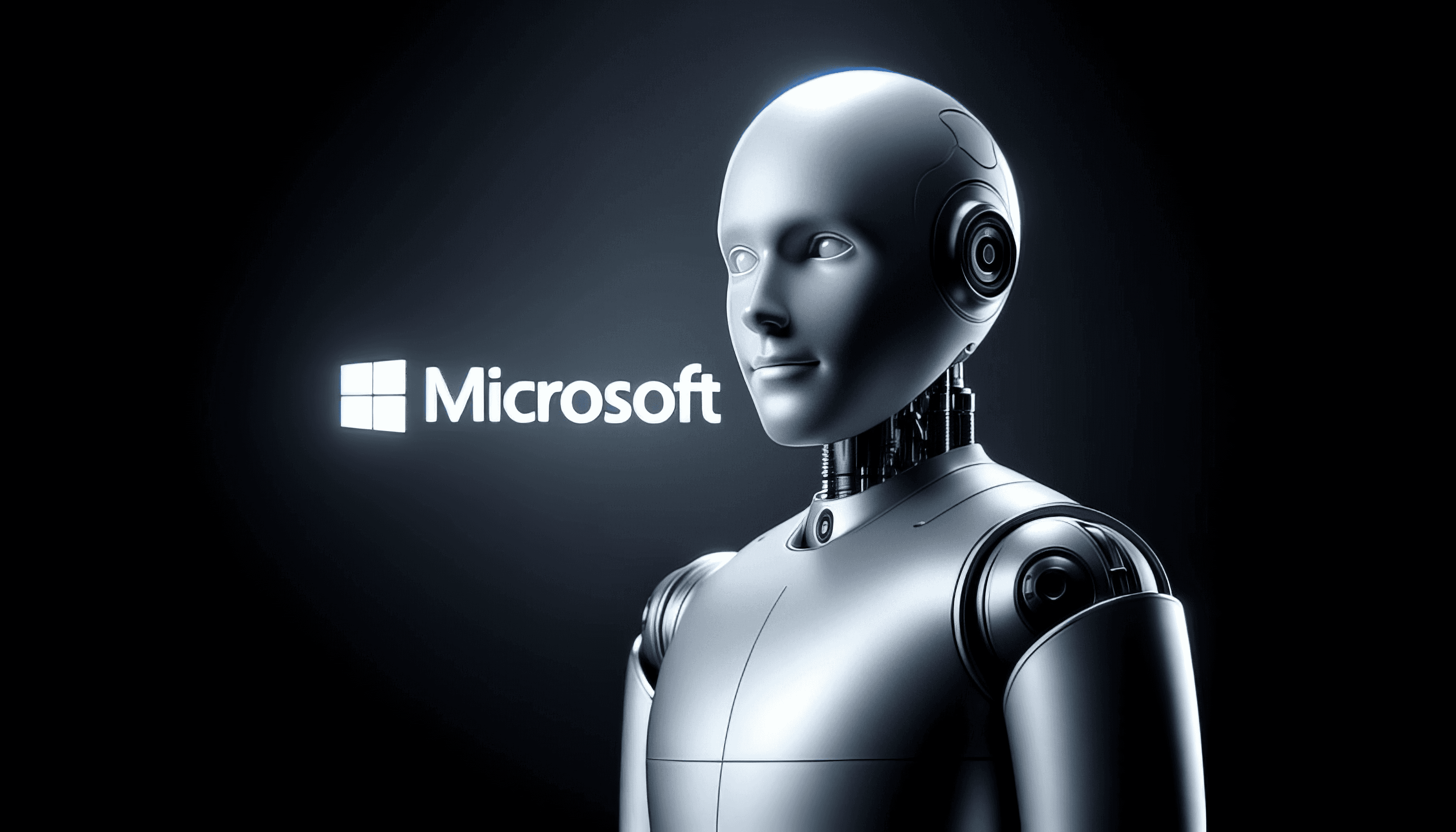[BY]
Dmytro Kremeznyi
[Category]
Tech
[DATE]
Sep 17, 2024
Apple's iOS 18 brings exciting new features, including enhanced customization, updates to core apps, and powerful AI tools arriving soon, making it a significant update for iPhone users.
Apple has officially launched iOS 18, its latest software update for iPhones. First revealed at WWDC 2024, the update started rolling out on September 16, 2024. With iOS 18, Apple has introduced a range of improvements to popular apps like Mail, Messages, Photos, Maps, and Wallet
One of the most anticipated features of iOS 18 is Apple Intelligence, a set of AI tools that will be available in iOS 18.1. These tools include a smarter Siri, text summarization, writing assistance, and even the ability to create images. `
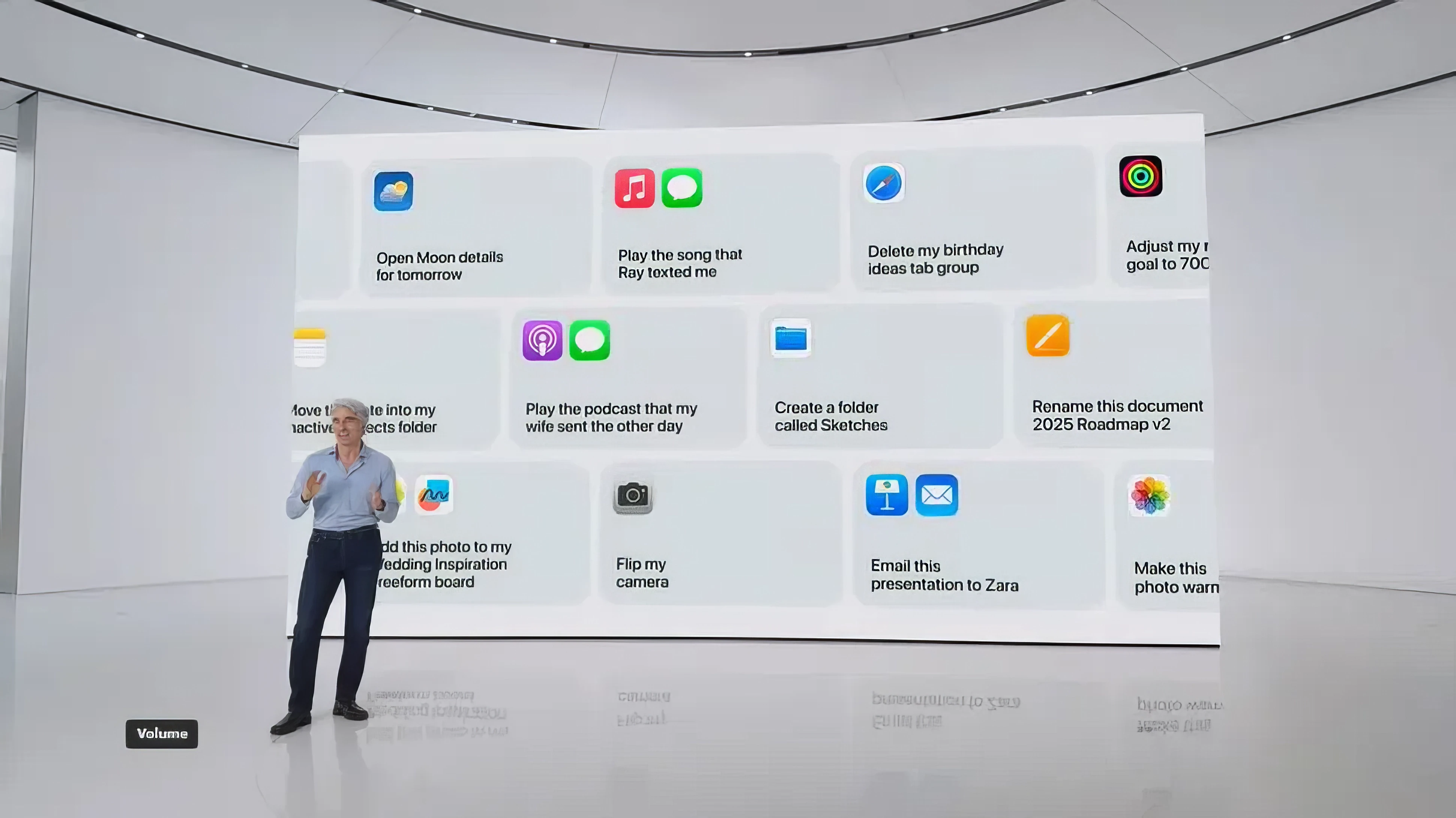
The Photos app has received its biggest update yet. It now combines the photo grid and date grid into one unified view, making it easier to find what you’re looking for. The app also allows users to filter their photos by categories like screenshots and groups. A new “Recovered” album keeps deleted photos and videos separate from your main gallery to prevent any accidental loss.

iOS 18 also introduces advanced Home Screen customization. For the first time, users can move app icons and widgets to the bottom or sides of the screen, opening up more space for wallpapers. There’s also a new dark mode for app icons and the option to add color tints, giving users more control over how their Home Screen looks.

Control Center has seen some changes too. You can now split it into different groups, such as Media and Home, and even resize the widgets. Another new feature allows users to edit the widgets on their Lock Screen.
Messages in iOS 18 come with new features. You can react to messages with any emoji, schedule messages to send later, and format your text with underlining, strikethroughs, and bold effects. The app now supports RCS, allowing a richer messaging experience when talking to someone on a non-Apple device. Satellite messaging has also been expanded, making it possible to send messages even when you’re off the grid.

A brand-new app called Passwords has been added to iOS 18. It’s designed to store all your passwords, passkeys, and verification codes in one place. The app will notify you if you’re using weak passwords or if your details have been part of a data breach. All your information is encrypted and can be locked with Touch ID or Face ID.
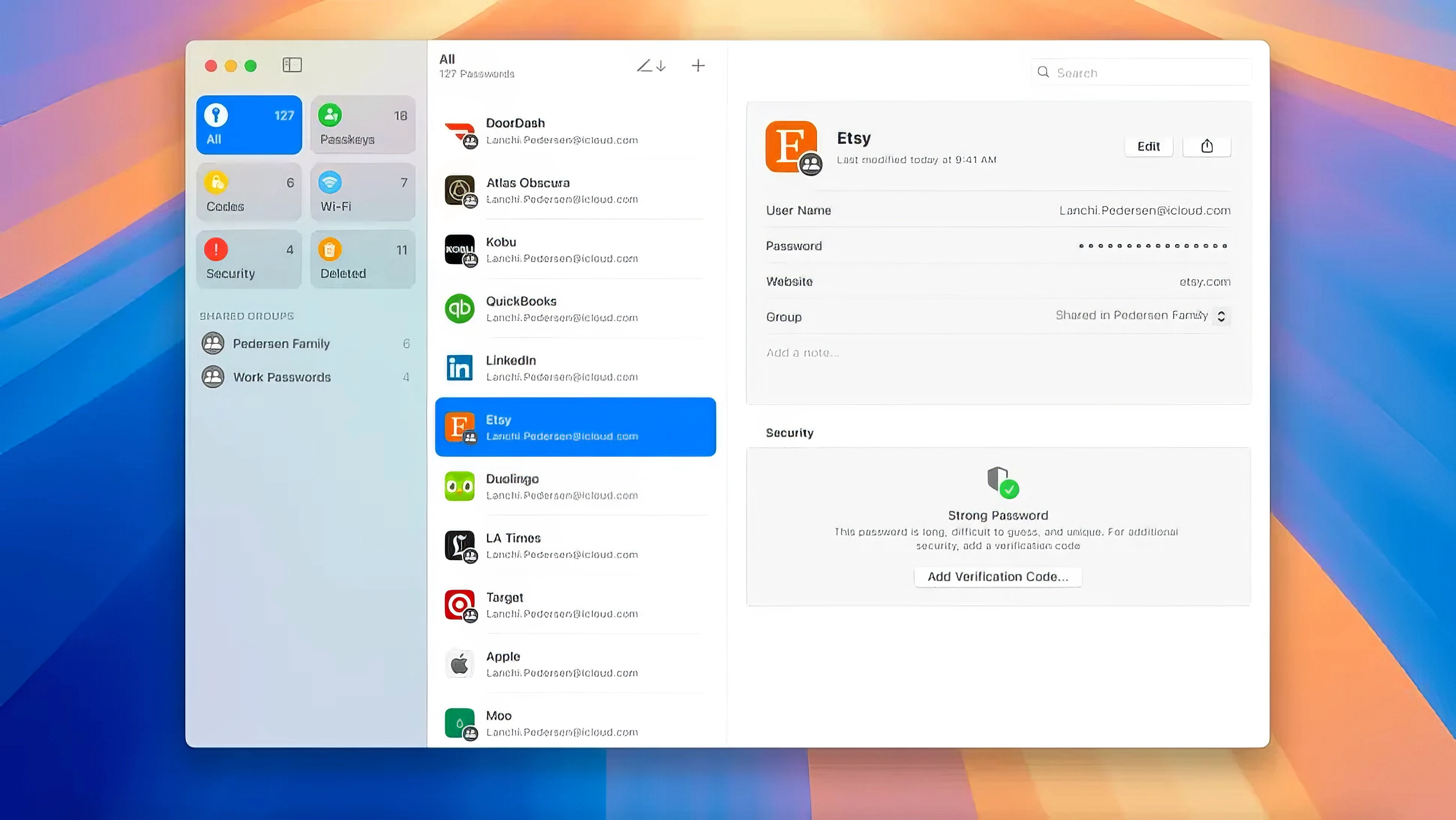
The Wallet app also got a few new tricks. A “tap to cash” feature makes it easier to pay friends, and certain event tickets now come with more dynamic designs. You can also use Face ID to lock any app, not just banking or Notes, and hide apps in a new Hidden Apps folder.

Another useful feature in iOS 18 is an upgrade to Power Reserve, a tool that allows you to access important functions when your phone’s battery is almost dead. Now, Power Reserve also shows the time, giving you one less reason to panic when your phone is running on fumes.
Some smaller but equally handy additions include the ability to solve math problems in any text field, without needing to open a calculator. You can also choose which device in your home acts as the main Home hub, so you always have the fastest option. And if you’re a fan of music or podcasts, you’ll love the fact that iOS 18 lets you record video without pausing your audio.
Any iPhone newer than the iPhone XS is compatible with iOS 18, meaning the update works on any device that has an A12 Bionic chipset or later. However, the more advanced Apple Intelligence tools will only be available on the iPhone 15 Pro, iPhone 15 Pro Max, and the iPhone 16 lineup.
Content